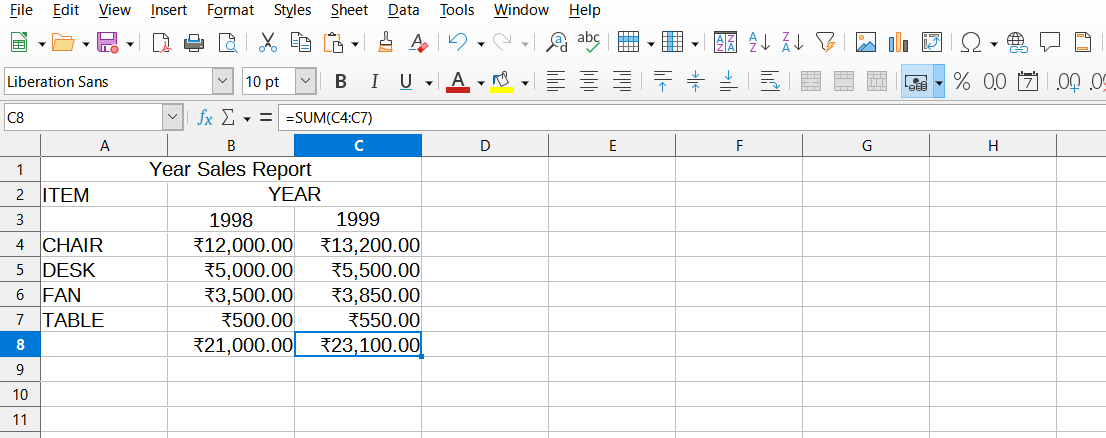Previous year question
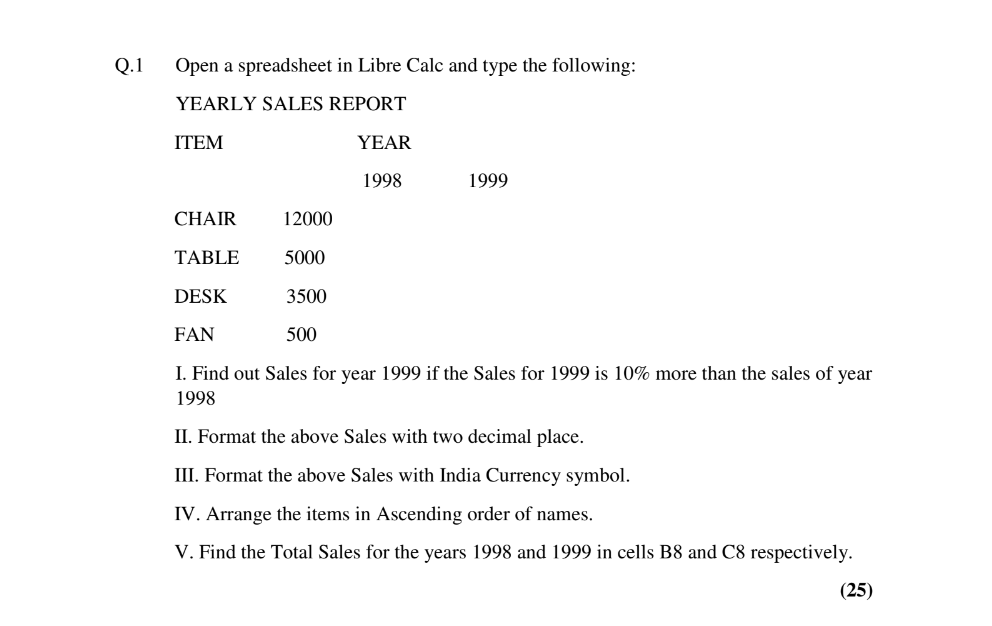
Sol.-
Step 1 : Write the given data in calc.
Step 2 : Use Format Menu > Merge and Unmerge Cells option to merge cell.
Select 3 columns for 'Year Sales Report' and two columns for 'Year'.
Step 3 : In 1999 the sales rise to 10% more. So, use formula 110/100*b4. Here B4 refers to 1998 value.
Step 4 : To decimal and currency format use Format Menu > Number or Currency option.
Step 5 : In B8 and C8, we find total of using =sum(b4:b7), =sum(c4:c7) respecitvely
OUTPUT: