OUTPUT:
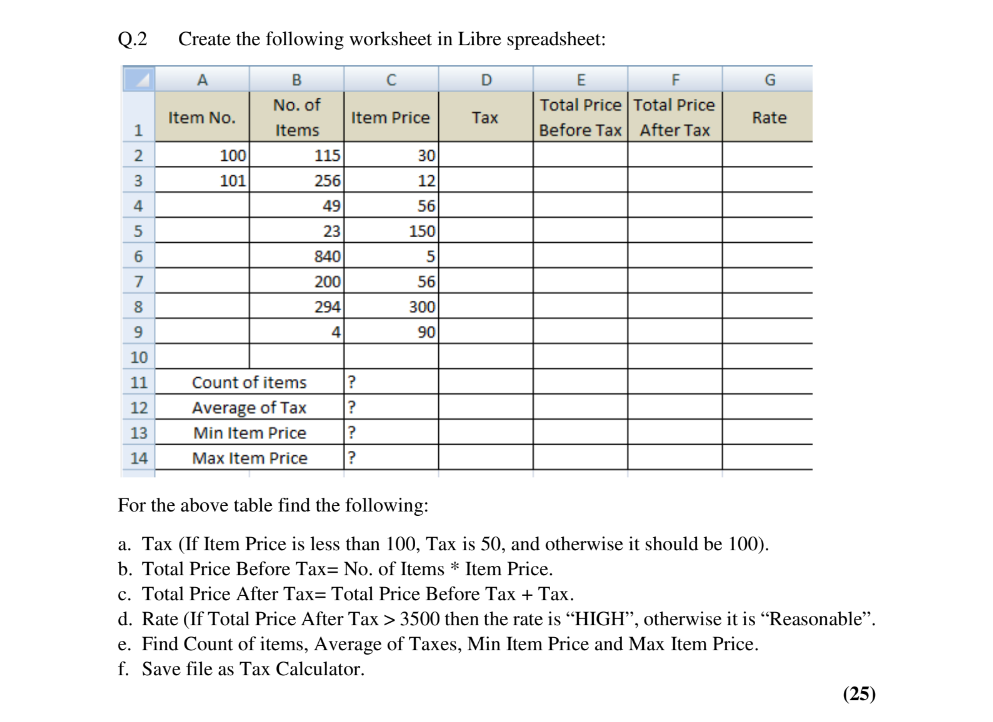
Sol.-
Step 1: Fill the given data in calc.
Step 2: Find tax using formula =NUMBERVALUE(IF(C3<100,"50","100")) ( You can skip numbervalue if your value is in number value.
My value is not come in number format so i use this.)
Step 3: Total Price Before Tax= No. of Items * Item Price. (b2*c2)
Step 4: Total Price After Tax= Total Price Before Tax + Tax. (d2+e2)
Step 5: For rate use =IF(F1>3500,"HIGH","Reasonable") (columns value change according to its refence value.)
Step 6: Counts of items =SUM(B2:B9)
Step 7: Average of tax use =AVERAGE(D2:D9)
Step 8: Min items price use =MIN(C2:C9)
Step 9: Max items price =max(c2:c9)
Step 10: Save file as name Tax Calculator.
OUTPUT:
