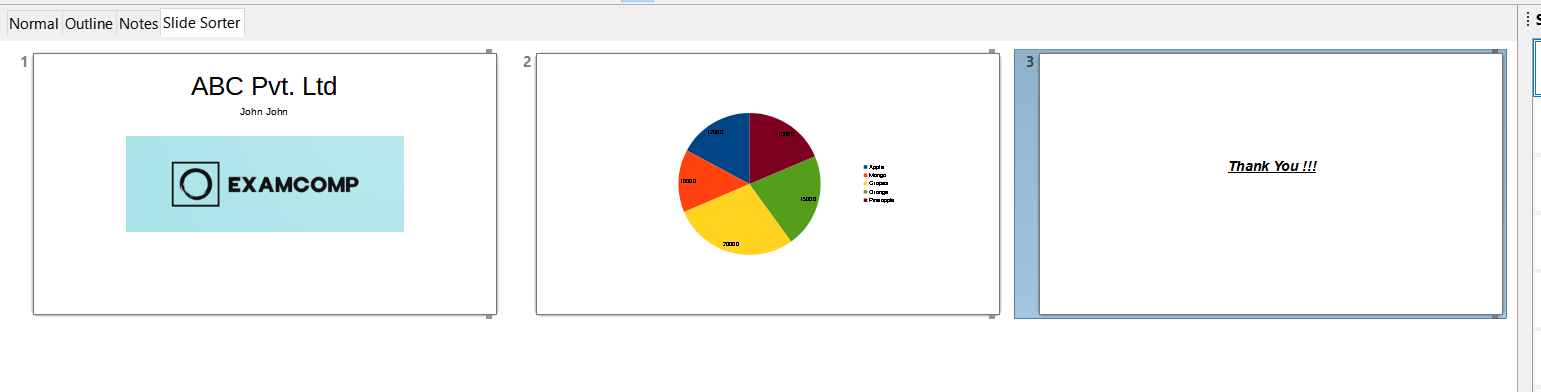Previous Year Question
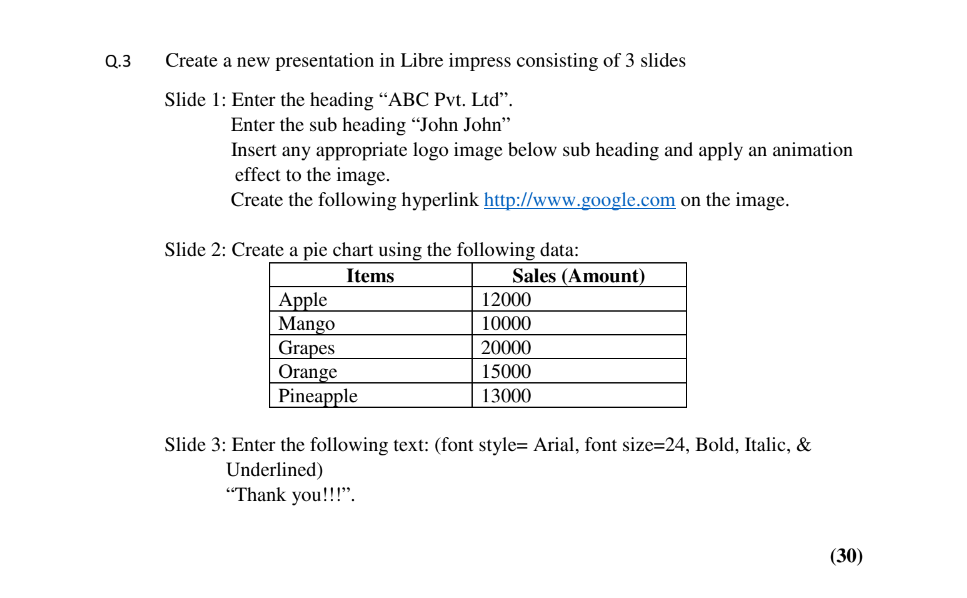
Sol.-
Step 1: Enter the heading and sub heading
Step 2: Insert any image logo as your choice and link it with hyperlink (ctrl+k) or use Insert Menu to www.google.com
Step 3: Create new slide (Ctrl+M)
Step 4: Insert chart from Insert Menu >> Chart option. Double click on pie chart, search for data section ( you can find this in toolbar )
enter data in it.
Step 5: Create mew slide and Type Thankyou!!!.
Step 6: Add animation and transition according to your choice.
OUTPUT: