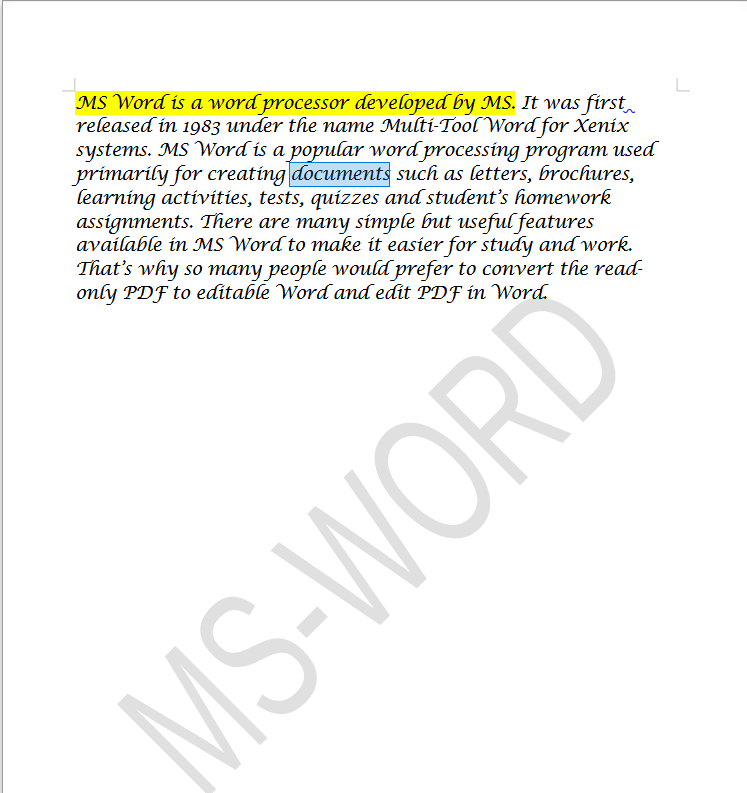Previous Year Question
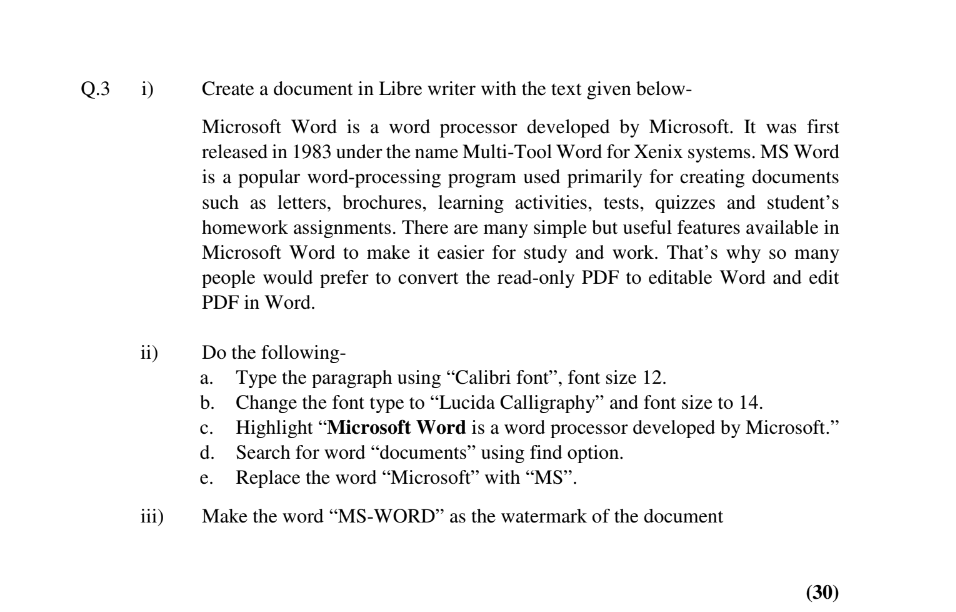
Sol.-
Step 1: First write the text in font “Calibri font”, font size 12.
Step 2: Change font to “Lucida Calligraphy” and font size to 14.
Step 3: Highlight “Microsoft Word is a word processor developed by Microsoft.” by using character highlight color from toolbar.
Step 4: Search 'document' using find option from Edit menu or shortcut key Ctrl+F.
Step 5: Replace the word “Microsoft” with “MS” use Edit menu > Find and replace option or Ctrl+H.
Step 6: Set watermark using Format menu >> Watermark option.
OUTPUT: